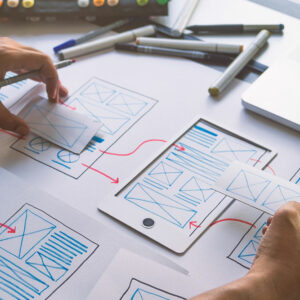01
15 Hidden Apple Watch Hacks Every User Should Explore
People love the Apple Watch because of its durability, advanced technology, and sleek design. The watch pairs seamlessly with the iPhone and offers several functions that make life easier. However, some users are unfamiliar with the device’s hidden capabilities. The latest models, like the Apple Watch Series 8 and Apple Watch Series 9, can do much more than regular smartwatches. Below are 15 lesser-known Apple Watch hacks to try today. 1. Choose a different watch face Keeping the default watch face pressed for a few seconds and then swiping right will reveal new watch faces. If a user does not like the available options, they can customize their own by selecting fonts, colors, and other elements. One can even set up multiple watch faces for different moods, occasions, or times of the day. 2. Enable Apple Pay To enable Apple Pay on the watch, users must open the Watch app on the iPhone, select Wallet & Apple Pay, and add a card. Once set up, one can easily make payments by double-pressing the side button on the watch and holding it close to a contactless card reader. 3. Turn on Theater mode The Apple Watch’s Theater mode enhances the movie-watching experience by muting notifications and preventing the display from lighting up until one interacts with it. Users still receive gentle haptic feedback on their wrists for essential notifications. 4. Launch apps using the Dock By default, the Dock shows the most recently used apps. However, one can transform it into an app launcher by changing the setting from Recents to Favorites. This means individuals can have any app readily available at their fingertips. 5. Raise the wrist to speak with Siri The watch’s Raise To Speak feature lets users raise their wrist to speak to Siri. To enable this feature, one must open the Settings app on the Apple Watch, tap Siri, and turn on Raise to Speak.
Read More