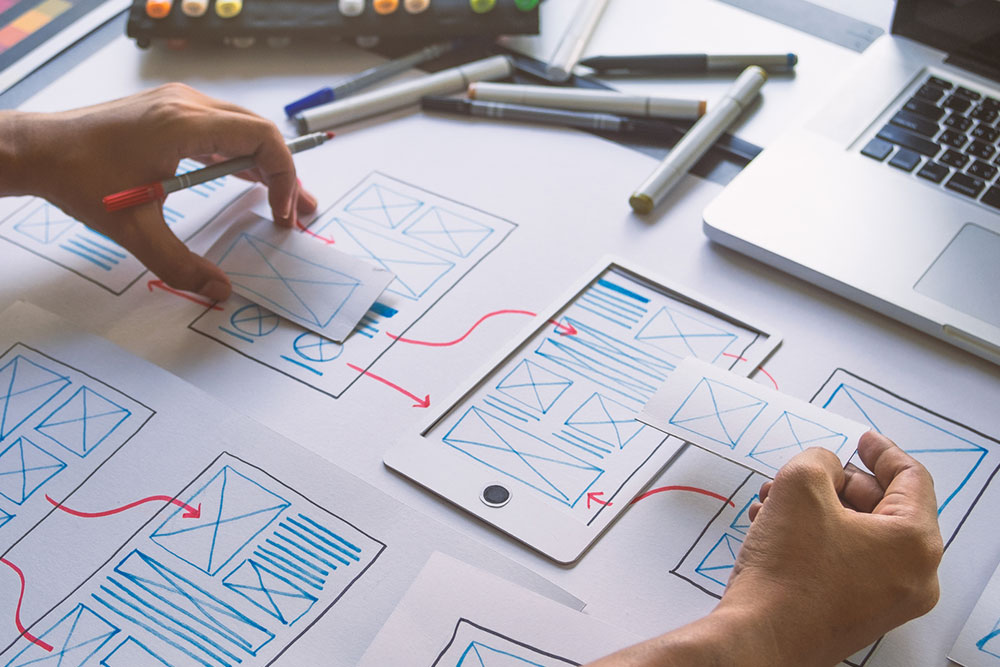
6 Tips for Enhancing the Google Pixel User Experience
Google Pixel phones are among the most popular and sought-after devices in the smartphone industry. They boast a sleek design and cutting-edge technology, creating a great user experience. However, there are several other ways to optimize and enhance the functioning of these phones. Whether one has the Google Pixel 7 or Google Pixel 8, these six tips can help users get the most out of their devices and ensure seamless connectivity.
Ways to enhance Google Pixel experience
Google Pixel devices, including the Google Pixel 8 Pro, Google Pixel 7 Pro, and the Google Pixel Fold, offer a fantastic user experience. To enhance it further, here are the best three ways to optimize the Google Pixel device:
1. Smart Security
Smart Security is an essential aspect of any smartphone experience. One of these features is Smart Lock, an Android feature that simplifies phone access in a safe scenario. With Smart Lock, users can seamlessly set up trusted devices, places, or on-body detection to keep their phone unlocked when needed.
To enable Smart Lock on the Pixel device, navigate to the system settings, tap “Security,” and then select “Smart Lock.” From here, one can choose the trusted devices or places one wants to enable.
2. Smart storage
Regarding storage on the Google Pixel device, local phone storage is essentially just a temporary space for the data. With the advanced features of Google Pixel devices, one can easily clear out unnecessary files and keep the local storage spacious.
The Smart Storage feature on the Pixel devices allows users to automatically remove redundant local copies of photos and videos, freeing up valuable storage space. To enable Smart Storage, open the Files app, access the settings, and turn on the Smart Storage toggle.
3. Emergency assistance
The Google Pixel phone has a built-in feature that can provide emergency assistance in a car crash and is truly lifesaving in times of need. To enable this feature, open the Safety app on the Pixel device, sign in, and add an emergency contact.
When enabled, the phone will vibrate and sound an alarm if it detects a car crash while asking for help. This minor feature can make a big difference in an emergency.
4. Battery booster
Here are a couple of ways to boost the battery life of a Google Pixel phone. First, set up a schedule for Battery Saver in the phone’s settings. This feature automatically adjusts settings to conserve battery when the phone’s power is running low. One can activate Battery Saver based on the routine or a specific percentage of remaining battery power.
Enable the Extreme Battery Saver feature, which restricts background activity and limits certain features to extend battery life even further. With these battery-saving tips, one can enjoy more usage time on their Google Pixel device.
5. Customize widgets
Widgets are a fantastic feature on Google Pixel phones that allows users to access information from their favorite apps without opening them. They can display everything from weather updates to fitness stats, making it easier than ever to stay connected and informed.
With Google Pixel devices, one can resize and move widgets around the home screen, giving complete control over accessing favorite information.
Want to prioritize the weather widget? Simply drag it to the top of the screen. Need quick access to the calendar? Resize the widget to display more events. It’s all about personalizing the Pixel to fit one’s needs.
To customize widgets, just long-press on any space on the home screen, then tap the “Widgets” option. One can browse a wide range of widgets and select the ones that suit best. Once the user has added a widget, they can resize it by tapping and dragging the edges and move it by long-pressing and dragging it to a new location.
6. Photo sharpening
Google has introduced a fantastic feature called Photo Unblur, which lets users sharpen photos out of focus. This feature can make a big difference in the clarity of photos, making the subject appear much clearer. However, it’s important to note that Photo Unblur is only available on the Pixel 7 and Pixel Fold series.
One must open the Google Photos app on a compatible Pixel phone to enable this. Then, choose the photo for editing, tap the Edit button, and select Tools. From there, tap Unblur and watch as the photo becomes sharper and more defined.


